Appearances
Costume
Updated date : 2025-08-06 15:28(UTC +9)
Introduction
✔ Appearance items purchased in the Paid Shop will appear in Costume, divided into Costume / Attachment / Pet / System / Skill Skin.
✔ You can access it by pressing the [Menu (☰)] button at the top right, followed by [Costume], or by pressing the shortcut key 'B'.
✔ Costumes, attachments, pets, portal skins, and skill skins are shared across all characters on the account, regardless of mode.
Costume

✔ Through the [Summon Costume] and [Costume Shop] menus within the Paid Shop, various clothing/weapon costumes can be purchased.
✔ Players can embellish their characters’ appearance. With categories such as clothing, helmets, wings, weapons, and off-hand weapons, these costume items change the appearance of your currently equipped gear.
✔ Weapon costumes are applied when equipping weapons with a similar animation.
(e.g. a 1-handed Sword costume will also be applied to Scepters, Wands, and Blunts.)
①
② Equip or remove the costume selected in ①.
③ Hide the interface for a closer look at your character's appearance.
④ Zoom in or out with the camera to take a closer look at your character's appearance.
⑤ Select whether to show or hide your helmet.
⑥ Set Dyes for each costume part.
- Dyes can only be applied to owned costumes.
- Each costume has a different set of parts that can be altered.
- Costume Dye Coupons are needed to dye a costume. These coupons can be purchased in the Costume Shop.
(This feature can be used for free if Zodiac Runner or Zodiac Sprinter is active.)
⑦ Revert all appearances back to default.
⑧ The character’s pose can be adjusted.
Attachments
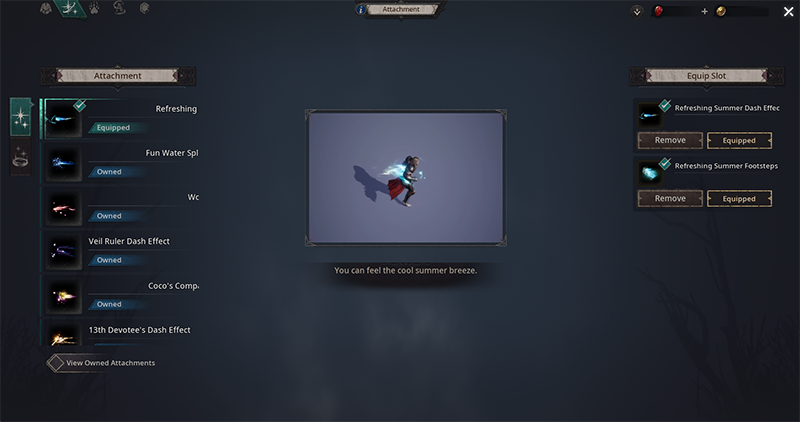
✔ Dash Effects and Footsteps can be purchased in the [Costume Shop].
✔ Equipping a Dash Effect generates a special effect behind the character when moving.
✔ Equipping Footsteps generate special effects every time the character takes a step when moving.
System
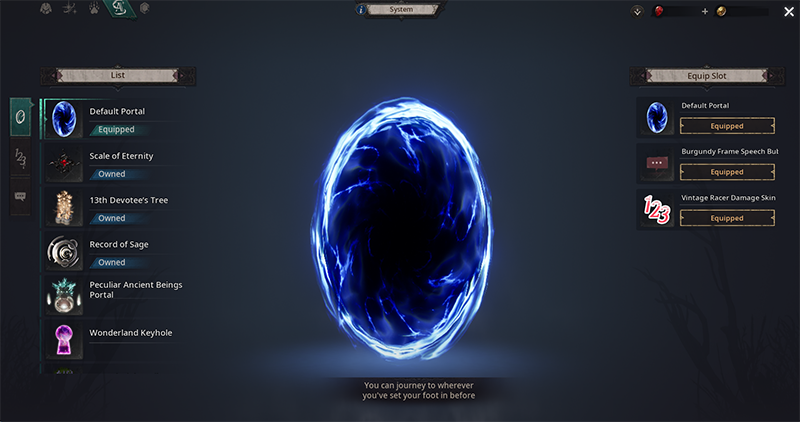
✔ Portal Skins, Damage Skins, and Speech Bubbles can be purchased in the [Costume Shop].
Skill Skins

✔ Skill Skins can be purchased in the [Costume Shop].
✔ When a Skill Skin is equipped, the applicable skill’s rune effect will change.