System
Auction House
Updated date : 2025-04-09 15:07(UTC +9)
Auction House

✔ Reaching Act 3 and having a character at level 20 or above allows you to
use the ‘Auction House’ and ‘Trading Post’.
• The Auction House allows
you to trade items with other users in the same world
and same mode, and has a 15% commission
fee.
• Some items can be traded without meeting any conditions.

① Set the broad category and subcategory of the item
you wish to search for.
② Select the
item options you want to add to your search.
③ Searched
items can be arranged according to various conditions, including Item Grade and
Time Remaining.
④ You can search for items without
setting any filters by entering the item name.
⑤ Press the [Reset] button to reset the item
options you set at step ②.
⑥ Press the [Search] button to search for items
according to the conditions you have set.
✔ You can easily search for the
item you’re looking for by using the Category and Requirements
Settings under the Purchase tab.
- If an item can be enchanted, you can even search for a specific option.
- You can also select a category and use 'Name Search' to
look for a specific item.

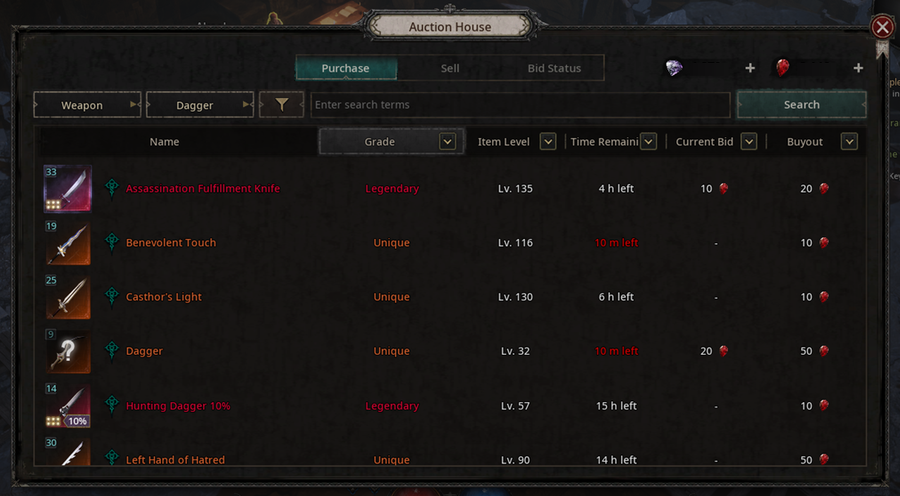
✔ Pressing Search will display
every item that is registered in the Auction House that fulfills the search
requirements or name.
- Press the 'Add' button to perform another search using additional requirements
within the search results.
- The results list can be sorted by Grade, Item Level, Time Remaining, Current Bid, and
Buyout Price.
- Press 'Search Conditions' to reset the search conditions and
search for another item.
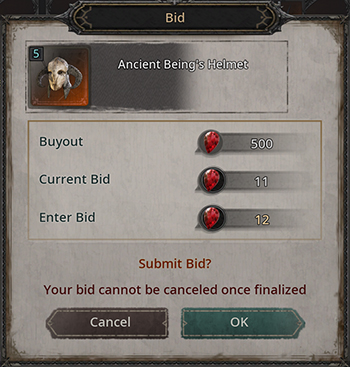
✔ Items are Purchased through ‘Bid’ or ‘Buyout’.
- 'Buyout' allows you to instantly receive the item in the bag by paying the
price set by the seller.
- 'Bid' requires you to submit a price that is higher than the current bid that was submitted by another player. The player who
submitted the highest bid when the bidding time is over receives the item.
• You can view items that you bid on from the ‘Bid Status’ screen to see if your bids have
been outbid by another user.
• Bidding on an auction with less than 1 minute
remaining increases the minimum bid amount and extends the remaining bidding
time by 5 minutes.
• If you made the highest bid once the auction has
expired, you can receive the item from the ‘Bid Status’ screen.

✔ When selling an item
on the Auction House, players can select Bid, Buyout, or
both as the sales method. Players must enter a price and a duration for the
auction.
- The bid price you enter becomes the minimum bid amount.
✔ Selling an item on the Trading
Post is only possible through the Buyout method. Players must
enter a price and a duration.
- Up to 5 items
can be sold at any time per account on the Auction House and Trading Post.
※ Up to 8 items can be sold at any time if
Zodiac Walker is active.
- Once a sale is successful, players can receive their payment after 48 hours. Players can get their item back if it fails to result in a sale.