Character
Character Creation
Updated date : 2023-02-08 17:17(UTC +9)
Character Creation

✔ You can create a character after
completing the tutorial. Press New Character from the Main Menu to add a new
character.
✔ 3 Characters can be created by default and the Paid
Currency [Diamond] can be used to open additional slots.

✔ You can select your character’s
gender and appearance during Character Creation. For
appearance, you will be able to select the Face Type, Skin tone, Hair Type and
Hair Color.
✔ After selecting the gender and appearance, push ‘Create’ to enter your character name and complete the process.
- The character's name must be within 2-12 characters and duplicate names
cannot be used.
- The character name can be changed after creation by using a Character Name
Change Ticket.
- Empty spaces, special characters and prohibited words cannot be used in
character names.