Installation and Account
Account Protection
Updated date : 2025-04-22 12:19(UTC +9)
Account Protection
✔ In order to protect your account, the FLOOR account required to play UNDECEMBER will require additional authentication upon logging in with either through Email or FLOOR OTP.
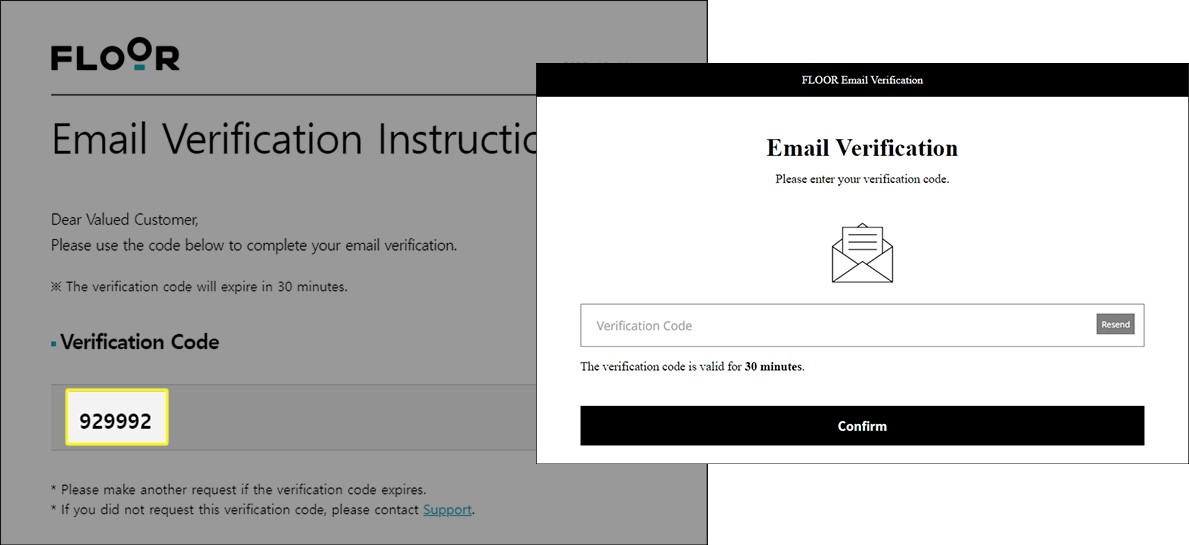
✔ Email Authentication
- If you are logging in from a different network or a device than the previous
login, you must enter an Authentication Code.
- The Authentication Code will be sent to the registered Email Address of your FLOOR account.
- Check your email and enter the 6-character Authentication Code composed of
numbers and letters to log in.
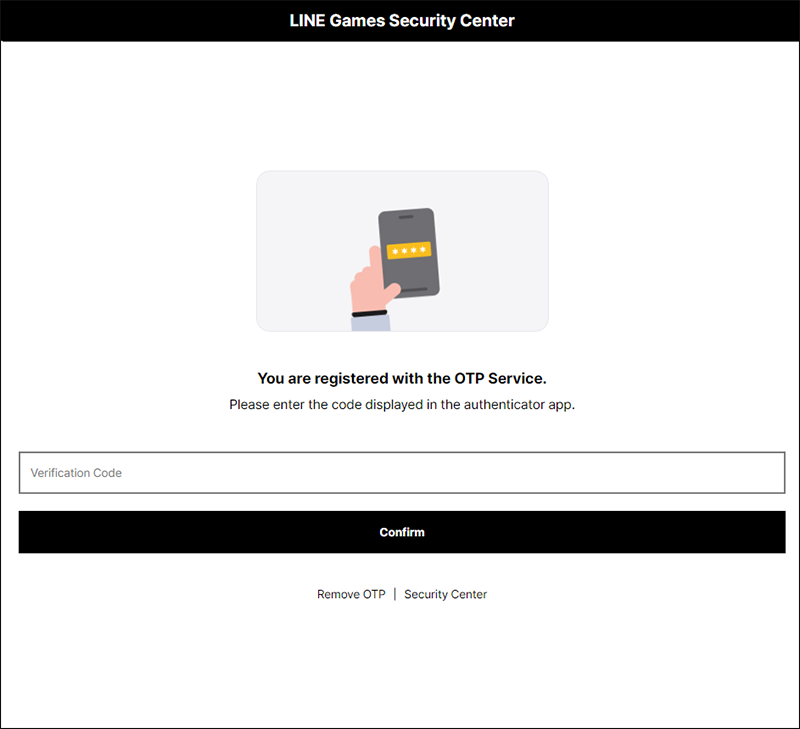
✔ OTP
- OTP is a service that helps strengthen the security of your account,
using an authentication code that appears on your mobile device.
- The authentication code
created by the OTP program must be entered when logging in.
✔ Note when signing up for a OTP
-
Verification is required when signing up for an OTP.
- An authentication app has to be installed on your mobile device in order to
sign up for an OTP.
- If there isn’t enough space on your mobile device, it could hinder the OTP
installation. Please make sure that there is enough space on your mobile device
beforehand.
- If you are no longer able to access your OTP due to the removal of the
program, losing or changing your mobile device, you have to deactivate and
reregister your OTP on the FLOOR page.