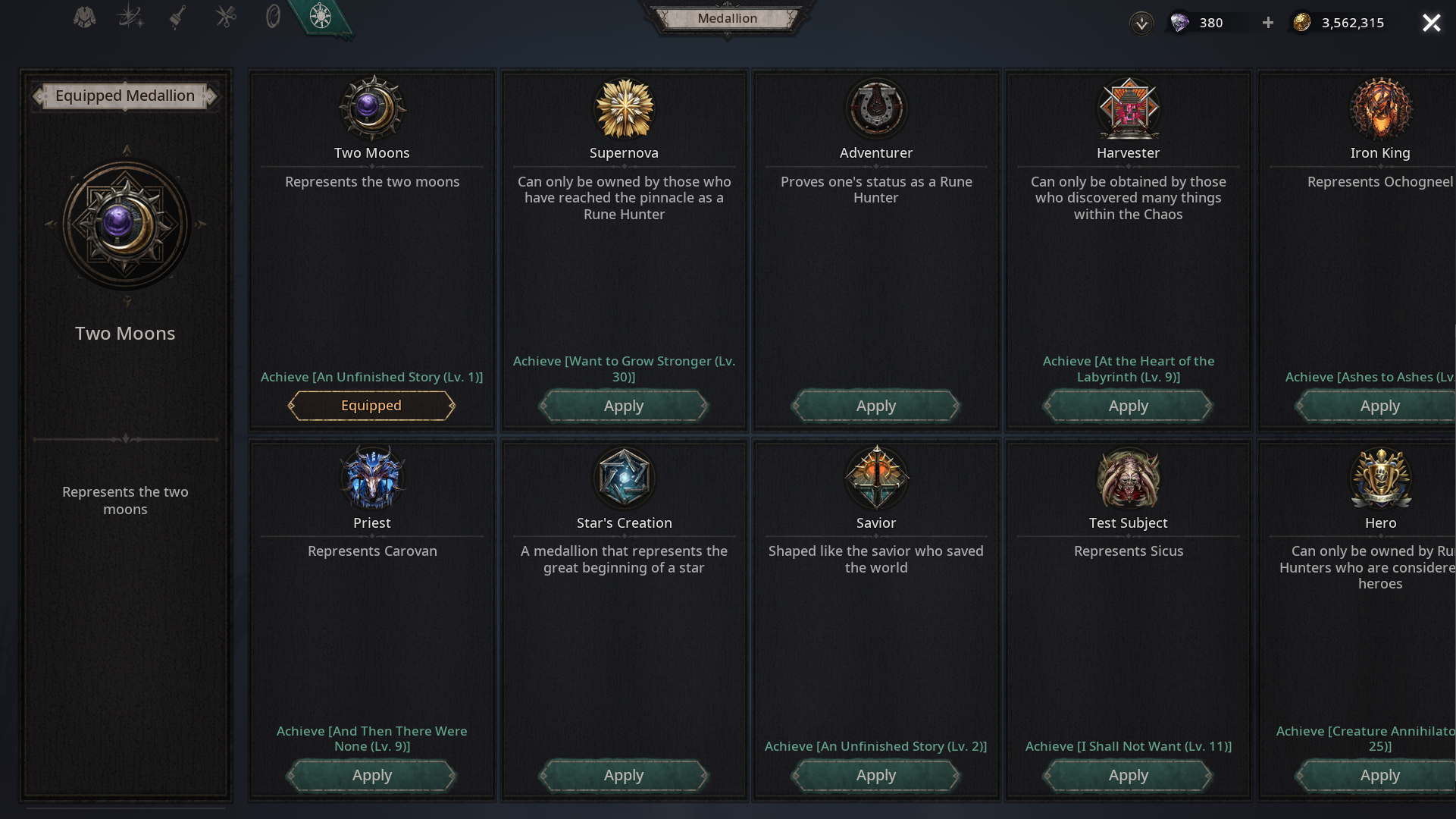Appearances
Beauty
Updated date : 2025-08-06 15:21(UTC +9)
Introduction
✔ Beauty refers to appearance customization elements, divided into Dye / Appearance / Medallion.
✔ These functions can be found by pressing the [Menu (☰)] button at the top right, followed by [Beauty].
Dye

✔ The Dye system allows players to change
the color of their helmet and armor.
✔ Each piece of armor has a different set of parts that can
be altered.
✔ Dying requires a small amount of Gold.
(This feature can be used for free if Zodiac Runner or Zodiac Sprinter is active.)
✔ In the case a costume has been equipped, costumes are prioritized and will be displayed first, regardless of whether gear has been dyed.
✔ Dyes are bound to each piece of armor.
If the armor is replaced with another item, they will not be applied
automatically.
Appearance

✔ You can change your character's [Skin
Tone], [Face Type], [Hair Type], [Hair Color] when changing appearance.
✔ You can change your character's [Gender],
[Skin Tone], [Face Type], [Hair Type], [Hair Color] when changing gender.
* The appearance change feature can be used by selecting
a [Skin Tone] or [Face Type] from the [Appearance] screen.
* The gender change feature can be used by selecting (✔) a gender under
[Gender] on the bottom left part of the [Appearance] screen.
[ Precautions ]
※ Changing Appearance/Gender consumes
[Rubies]. Rubies are spent every time the character’s Appearance/Gender is
changed.
※ If you wish to
revert any changes you made to your appearance, you must use the appearance
change feature again.
※ You can only change your appearance/gender in town.
Medallion
✔ You can obtain Medallions by
completing certain conditions, such as achievements.
✔ Equip a Medallion to change your
character's Medallion that is displayed on your profile, or on the guild
screen.