Season Mode Guide
Season Mode Character Creation
Updated date : 2025-06-24 10:46(UTC +9)
Season Mode Character Creation

- Creating a new character during Season Mode allows players to choose the character between Season Mode and Standard Mode.
: Creating a character after selecting Season Mode allows that character to be played in Season Mode.
Change Season Mode

■
Change Season Mode Guide
- Season Modes can be changed at the Select Character screen.
- Changing Season Modes are free, and if there is an item registered in the Auction House, modes can only be changed if there is another character in the same mode.
※ If characters level up in the changed mode, they will be included in the Contents Ranking.
ㄴ Characters who used Episode Skip Tickets will not be included in the rankings.
Revert Character
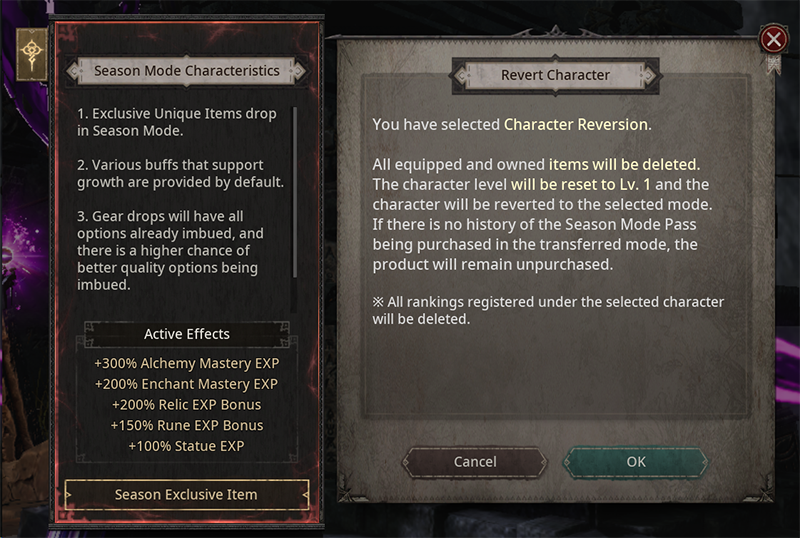
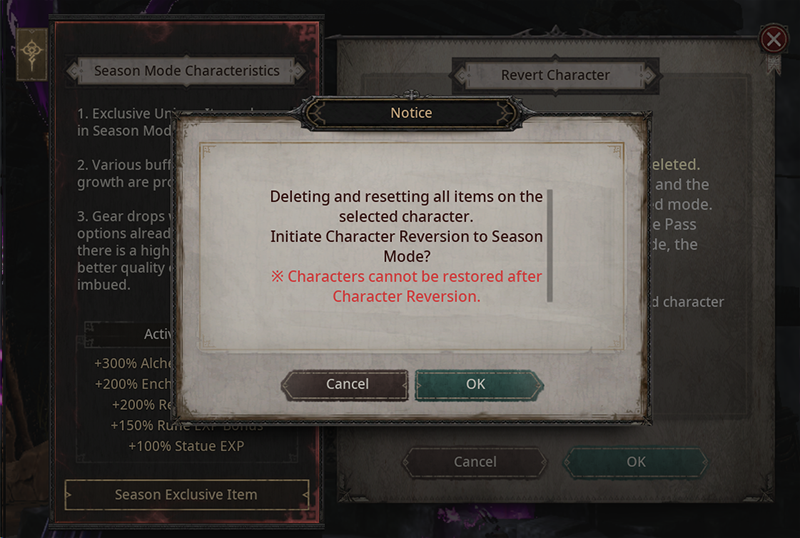
- Revert Character is a feature that deletes all information about the character besides the nickname, and lets you change the mode.
※ You can use this feature in the Standard Mode.
※ All items equipped on and owned by the character will be deleted and the character level will be reset to Lv. 1.
※ Character information that is deleted or reset due to reverting characters cannot be recovered. Please proceed with caution.