Character
Character Info
Updated date : 2025-02-18 17:06(UTC +9)
Basic Infomation

✔ Check equipped items and stat info.
✔ Push the top left side of the screen or open the
Bag to bring up your Character Info.

① Show or hide the appearance of your equipped Helmet or Helmet costume. The equipped Helmet's stats will still be applied even if the appearance is hidden.
② Soul Stones can be
equipped here. (Soul Stones can be obtained from the [Arena], which
becomes available after completing all quests in Ghieva.)
③ Displays the character's Strength, Dexterity and Intelligence stat
values. Push the Scroll icon to the right to view a more detailed
list of your character’s stats.
④ Press to view the info of equipped Charms and the Blessing
values that are currently in effect. (Charms are unlocked upon entering Saluto after completing Act 10.)
⑤ Check Jewel Scores and the effects per score.
(Jewels are unlocked upon completing NPC Parida’s Sub Quest in Act 6.)
⑥ Invest Rune Master Points obtained through Rune Master Levels. (Rune Master Levels
are unlocked upon reaching Character Lv. 100, the maximum limit.)
⑦ Displays the active Holy Set Effect from equipping Holy Gear (Excluding Weapon/Off-hand). (Push to view the detailed set effect.)
Stat Info
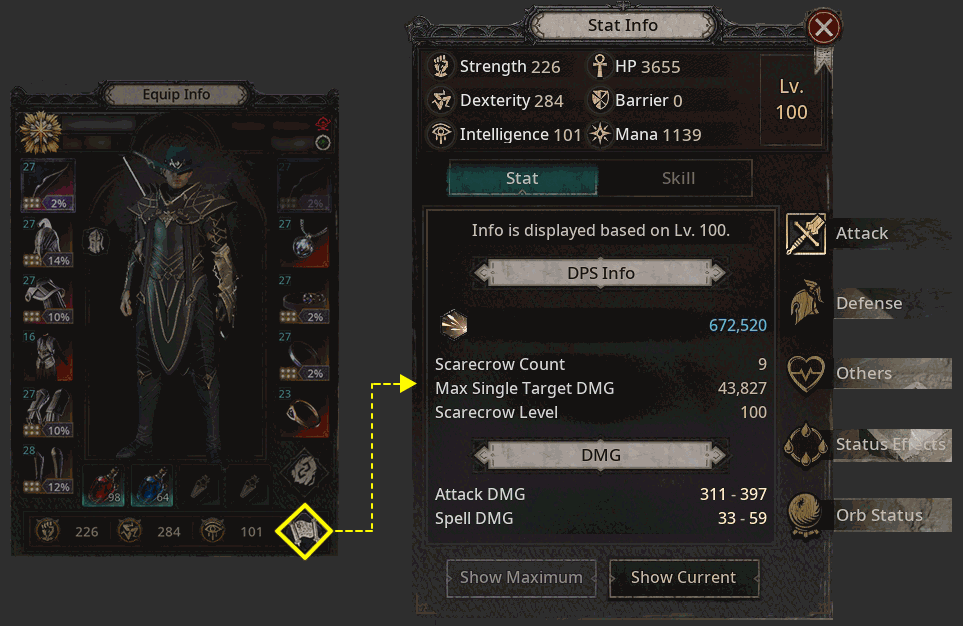
✔ Press the Scroll button
from Character Info to view the overall stats from Gear, Zodiac and Skill effects.
✔ Stats are categorized into Attack, Defense, Others, Status Effects, and Orb Status. Press each category to view detailed information.
✔ You can switch between Show Maximum/Show
Current.
✔ For Skills, DPS Info or Buff
Effects are displayed for equipped Skill Runes. Information regarding summons are
also displayed if related Skill Runes are equipped.
✔ Certain stats have both fixed values and % values. In such
cases, the related % stat from Gear, Zodiac and Skills does not
increase the actual chance.
The effect only increases the fixed value by the
percentage.
① Base Stats
- HP: Decreases when receiving attacks from enemies. The
character dies if this stat value reaches 0.
- Barrier: This stat decreases prior to HP when
receiving attacks from enemies. When Barrier decreases, it only regenerates
after not receiving damage for a certain period of time.
- Mana: This stat is required to use various skill. There
is a set Mana Cost for each skill. If you don’t have enough Mana,
the skill cannot be used.
- Strength: Increases HP and Armor.
- Dexterity: Increases Hit Rate and Dodge
Rate.
- Intelligence: Increases Mana and Barrier.
② Attack
- DPS Info : Displays the Actual DPS that was measured in the Training
Arena. Includes the level and the number of scarecrows, as well as maximum single
target damage.
- Attack/Spell DMG: Base value used to calculate basic Attack
and skill damage. Each skill uses either The Attack or The Spell DMG value.
- Physical/Element DMG: Added value to Attack/Spell DMG
when calculating basic attack and skill damage. When ‘Convert
to Main Element' option is being used, multiple Physical/Element DMG can be
calculated together.
- Attack/Cast Speed: Determines the time it takes to start and finish an
action. Actions are finished faster at higher values.
- Attack/Spell Hit Rate: Decreases the chance of missing attacks.
Attacks and spells become more accurate at higher values. The hit chance when attacking a monster of same level as you is displayed as a percentage(%).
- Attack/Spell Critical Rate: Chance to deal critical damage with attacks. The
fixed value Critical Rate calculated from Gear, Zodiac and Skills are displayed
as a percentage(%).
- Attack/Spell Critical DMG: Determines the ratio of
how much stronger critical hit damage is dealt than usual.
Critical Hits deal 50% more damage than normal hits by default and are applied together with the displayed
value. (For example: 63% Critical DMG -> Deals 113% more DMG than before on a critical hit)
- Armor/Element Penetration: Displays the value that ignores the enemy's Armor or Element Resist when attacking.
- Reflect DMG: The total amount of Reflect DMG that is returned to the enemy when the character receives Strike DMG.
Reflect DMG is calculated using the main element of the DMG Taken.
④ Other
- Movement Speed: Player character moves faster at higher
values.
- Regen: Determines the natural regeneration rate for HP/Mana/Barrier.
- HP/Mana/Barrier on every Attack/Spell Hit: Recovers HP, Mana, or Barrier by the displayed value when dealing DMG to enemies through Attacks(Spells).
- HP/Mana/Barrier on Kill: Recovers HP, Mana or Barrier by the displayed value
upon defeating an enemy.
- HP/Mana/Barrier Absorb on Attack/Spell Hit: Recovers
HP, Mana or Barrier by a portion of the DMG dealt with an Attack(Spell).
- Item Drop Chance: Adds a chance to obtain items when defeating an enemy and obtaining items.
- Item Drop Rarity: Increases the chance of finding higher rarity item drops.
- Kill EXP: Increases the amount of EXP earned upon killing an enemy.
- Limit Info: Displays the number of summons or seals that can be active at once.
Additionally displays the maximum amount of Earth, Fire, Cold, Lightning, and Poison Energy.
⑤ Status Effects
- Status Effect Rate: Increases the chance of inflicting status effects on Attack(Spell) hit. Also displays the actual infliction chance percentage(%) when attacking a monster of the same level.
- Dodge Chance: Increases the chance of avoiding status effects from being inflicted when hit by attacks that inflict status effects.
⑥ Orb Status
- Displays the number of times that stats have been
permanently increased through
various Orb uses.
Each stat can be grown up to a maximum of 100 times.
Charm Info
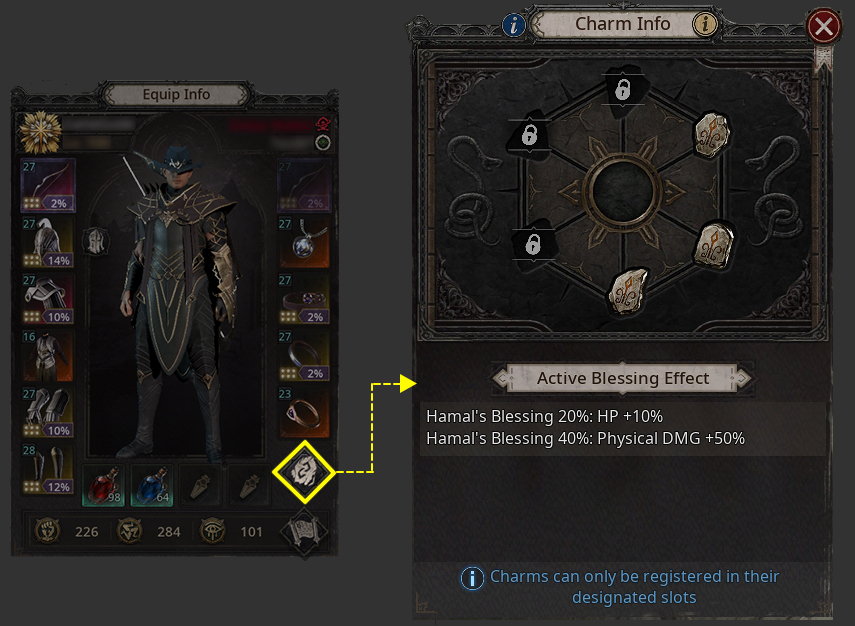
✔ Charms are gear that can only be
obtained from Chaos Dungeons which grants the Blessing of the 12 Gods.
✔ All Charms are imbued with a ‘God’s Blessing +n%’ option. Based on the name of
the equipped Charm, a specific god's blessing value is applied and a Blessing
Effect becomes active based on the total blessing value. You can view the
current Blessings in effect from the Charm Info UI.
✔ Chaos Stars can be obtained
through 'Charm Fusion.'