Social
Friends
Updated date : 2022-12-12 18:56(UTC +9)
Introduction
✔ Social features allows players to add friends to check their
information, or block others to prevent any unnecessary encounters.
✔ Push the Hotkey 'S' to access the Social menu.
Friends
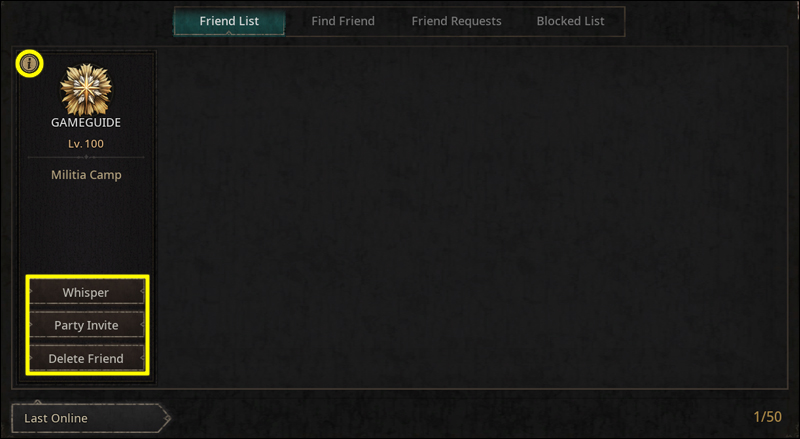
✔ Friends are able to always check each other’s
status and interact through a mutual agreement.
- The list of players who were recently in your party can be found in 'Find
Friend'. You can also select another player in town to ‘Add
Friend'.
- If you have received a request, you can check the list of ‘Friend Requests’ to accept or decline.
- The registered friend’s info can be viewed by
pushing ⓘ. If they are online, you can either Whisper or Invite to
Party with ease.
(If your friend has chosen to hide their character info, it will
not be available for view.)
Block
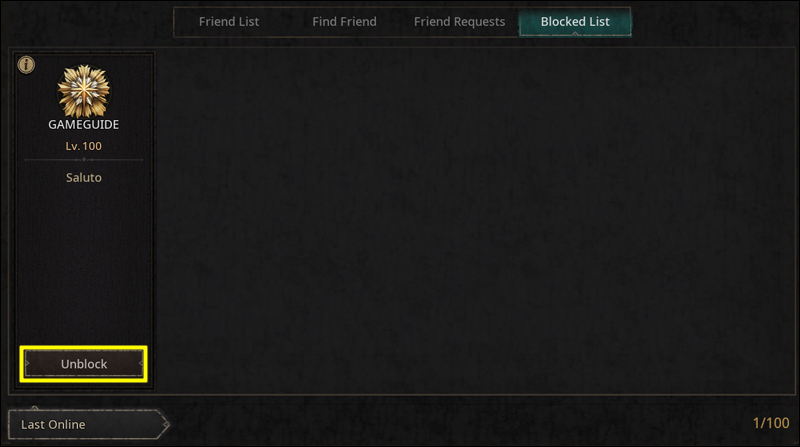
✔ Block can be used to prevent any further interaction with
undesired players.
- Players can be blocked through Chat or by selecting their character.
- Blocked player’s chat will no longer appear on your screen.
- Even if a player is blocked, you can still be automatically
matched with the player in contents such as Raids and Spire of Barrier.
Party
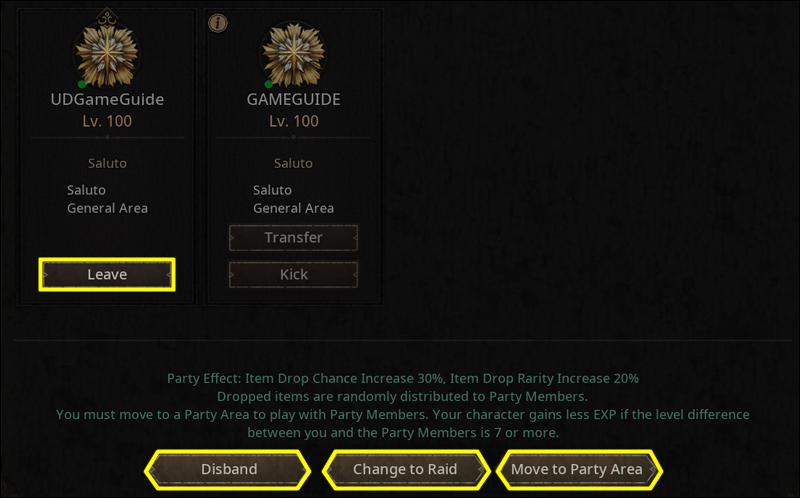
✔ Party will allow you to challenge difficult areas and
dungeons by cooperating with multiple players.
✔ Select the icon below your character name to create a
party and invite others.
(You can use the Friend List or select other players in town to
create a party as well)
✔ Episode areas and Chaos Dungeons are divided in to General
Areas and Party Areas. Play together with
party members by entering the same Party Area. Monsters will grow
stronger based on the number of players in the Party Area.
✔ If you move to a Party Area while a Chaos Dungeon Portal
is open, the portal will close.
✔ For certain contents, you will automatically
be placed in a Party/Raid after matching ends.