Character
Storage
Updated date : 2025-07-25 18:13(UTC +9)
Introduction
Items obtained in
UNDECEMBER can be placed inside the Storage.
The additional slots can be used to compensate for the lacking space of your
Bag and provide a better gameplay experience.
✔ The Storage can be
accessed through a Box located at each town. Items can be freely deposited and
withdrawn from the Storage by using the [Access Storage] feature.

✔ The storage is shared
by all characters on the account. Players can use the storage when
moving items between characters in the same mode.
✔ By storing items in Storage, you will
be able to transfer items [Shortcut→] button located on
the left side of the screen when in town to easily access the Storage.
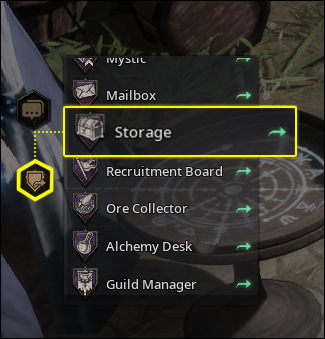
General Storage
2 General
Storage tabs are provided by default. Up to 50 items
can be stored in each tab.
- Up to 3 General
Storage tabs can be added using [Rubies].

✔ The General
Storage can hold almost all items except for certain exceptions.
✔ Push the item you wish to store. Then
set the [Amount to be Stored] and then select [Deposit] to
store the selected item in an empty space inside the Storage.

Exclusive Storage
✔ There are a total of 8 Exclusive Storages, including Essence, Card, Material (Alchemy/Normal/Crafting), Charm, Content Material (Chaos Dungeon/Constellation of Time), Zodiac Stone Storage, Rune Storage, and Jewel Storage. The corresponding items can be stored in each Storage
✔ Items stored in Exclusive Storage (Essences/Cards/Materials/Charms/Content
Materials) can be used directly in various
features and contents without having to take them out of the Storage.
✔ Certain storages can be expanded using Rubies to increase the maximum storage space.
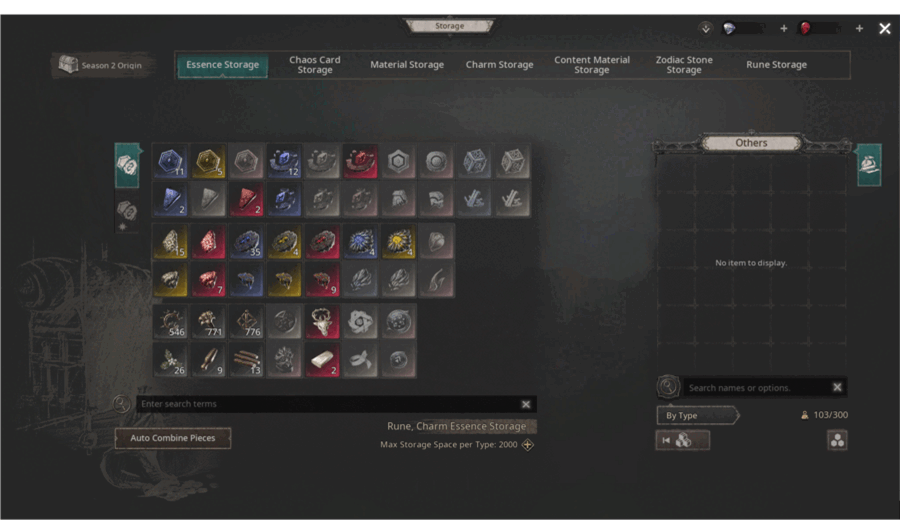
* The [Exclusive] Essence Storage in the Essence Storage can hold [Exclusive] Gear/Rune Essences obtained from various events such as attendance.
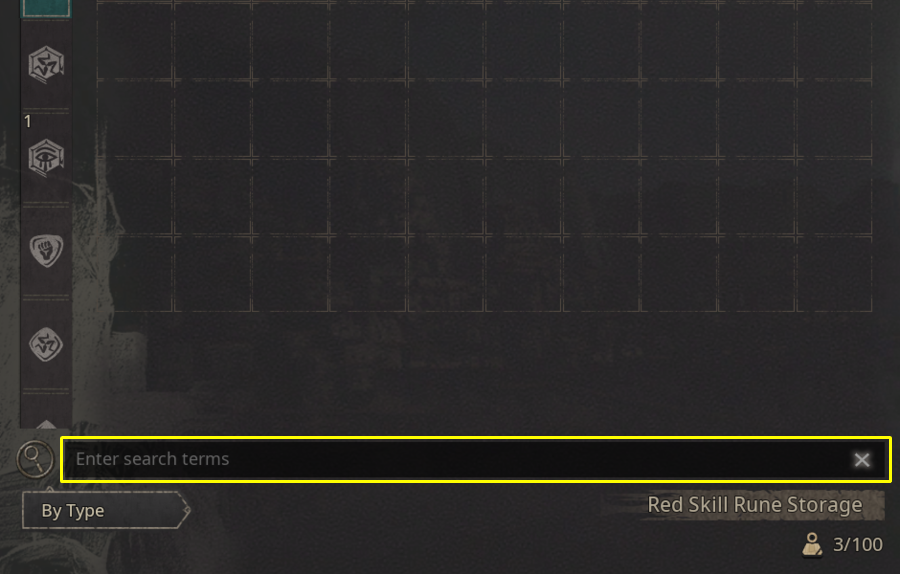
✔ Items that are being stored can be searched using keywords through the search bar beneath the Storage.

✔ Exclusive Storages are
deactivated by default, and can be unlocked after purchasing with [Diamonds].
※ Exclusive Storages can be purchased from
the [Storage] screen
or from [Paid
Shop] → [Convenience].
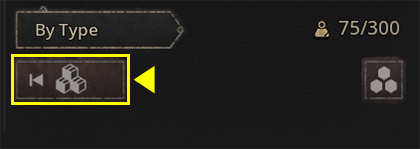
✔ The Exclusive Storage has a Move All button that
automatically stores all owned items that can be stored
in the currently activated Exclusive Storage.
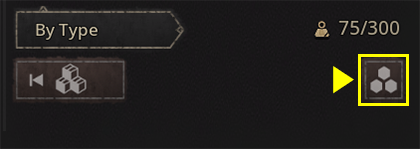
✔ This button performs Move All on all owned items that can be stored in every activated Exclusive Storage in one action.
Temporary Storage
At
the end of a Season, Temporary Storage keeps items that you stored in the
ended Season. Stored items remain until the start of the next Season.

✔ You can use
the Withdraw All button in Temporary
Storage to move items up to the maximum amount that can be stored in your
inventory.

✔ You can use
the Combine with Standard button in
Temporary Storage to move the items in the row to your Standard Storage.
✔ If you have more items than the max number of slots available for your Standard Storage, only the items that can fit will be combined and the rest will remain in your Temporary Storage.