System
Paid Shop
Updated date : 2025-08-06 15:26(UTC +9)
Paid Shop

✔ In UNDECEMBER, you can purchase
paid products to buy various items that help you with your gameplay.
- Purchasing products require currency such as Cash, Diamonds, Rubies, or Gold.
- Some items have a Purchase Limit, meaning they can only
be purchased for a certain amount of times.
- Press the magnifying glass icon on the bottom right of each product to view
the contents before making a purchase.
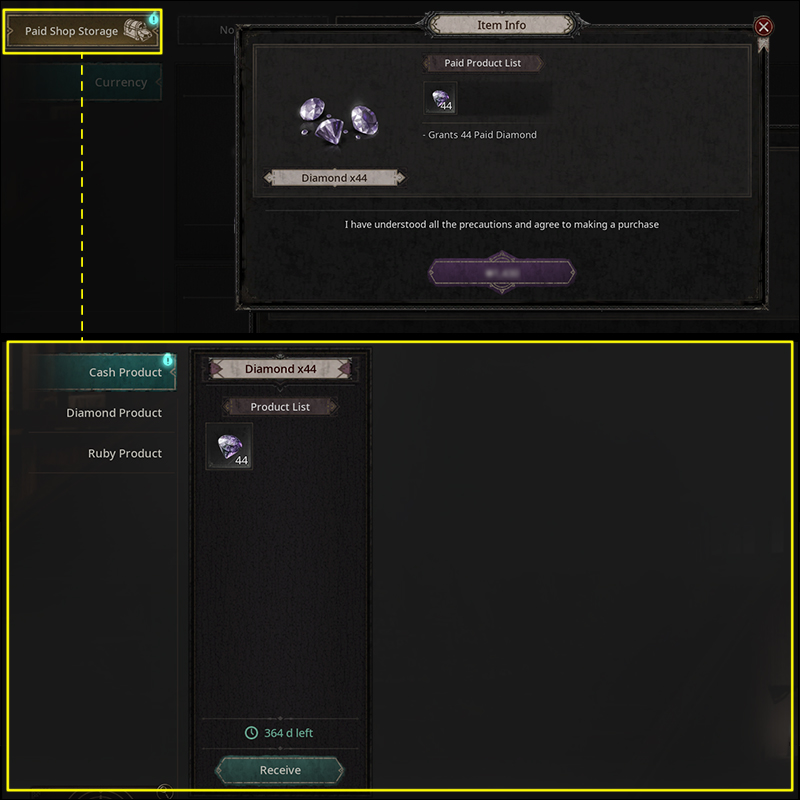
✔ Items purchased from the Paid
Shop are saved in the 'Paid Shop Storage'.
- Each storage is divided based on the type of currency that was required to purchase the item.
- Press the 'Receive' button in the storage to send the item(s) to the bag. Received items can no longer be canceled.
- Items in storage have a storage period. Once the storage period expires, the item is deleted and cannot be reissued.
✔ Certain products
purchased using Rubies or Gold are sent directly to the Bag or Exclusive
Storage without going through the Paid Shop Storage.
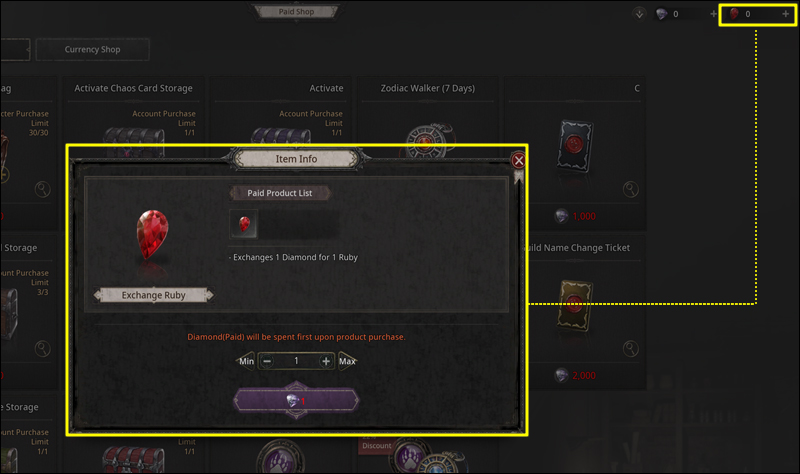
✔ Diamonds can be exchanged for Rubies. Rubies are used in the Paid Shop as well as the in-game Auction House to trade items with other users. However, Rubies cannot be exchanged back into Diamonds.
Costume Summoning
[Summon Costume] is available in the in-game Paid Shop. [Diamonds] can be used to obtain Costumes and various Beauty Items based on set chances.
- Upon purchasing Summon Costume, a reward ranging from ★★★~★★★★★ grade will be obtained based on set chances.
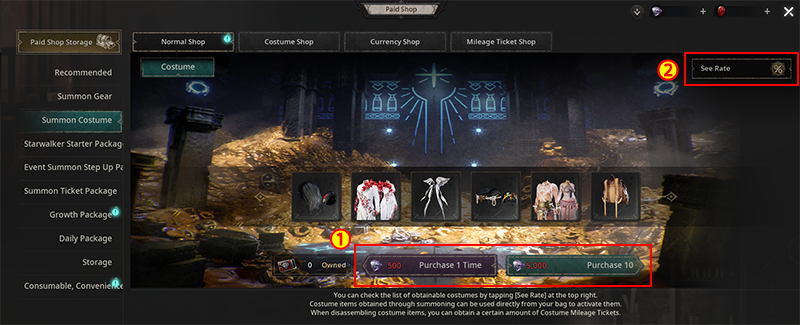
① You will
need 500 Diamonds to purchase from the house
once, and 5,000 Diamonds to purchase 10 + 1 times.
② Press the
buttons on the right of the screen to view the contents and item rates for the
Treasure Chests of each grade.
■ To Note
※ Costume Items can be disassembled, and when disassembled, players can obtain Mileage Tickets.
※ Please note that rates
are rounded up from the 5th decimal place and therefore may not add up to 100%.
※ For more information
on rates for chance-type items, please check the Notice section of our official
website.
※ Products and sales
periods may be subject to change.
※ Please note that the color of the border around items on the screen that appears when you purchase the product is not related to the game’s item grades.
※ Bonus Points are not accumulated in the Summon Costume tab.
Gear Summoning
[Summon Gear] is available in the in-game Paid Shop. [Rubies] can be used to obtain Unique Gear and various rewards based on set chances.
- Upon purchasing Summon Gear, a reward ranging from ★ - ★★★★★ grade will be obtained based on set chances.
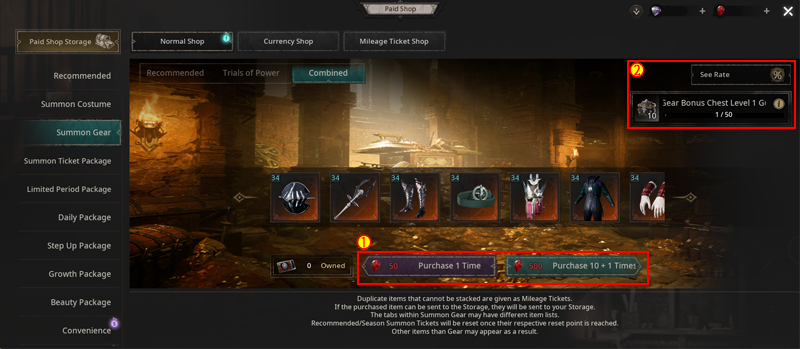
① You will
need 50 Rubies to purchase the product
once, and 500 Rubies to purchase 10 + 1 times.
※ From the Recommended tab, 1 purchase costs 100 Rubies, and 10 + 1 purchase 1,000 Rubies.
② Press the buttons on the right of
the screen to view the contents and item rates for the Support Chests of each
grade.
■ To Note
※ Please note that rates are rounded up from the 5th decimal place and therefore may not add up to 100%.
※ For more information
on rates for chance-type items, please check the Notice section of our official
website.
※ Products and sales periods may be subject to change.
※ Please note that the
color of the border around items on the screen that appears when you purchase
the product is not related to the game’s item grades.
※ If you have an exclusive
Storage activated, relevant items will be sent to your exclusive Storage.
※ Bonus Points are not accumulated in tabs within the Gear Summon menu, such as the [Event] tab.