Combat
Training Arena
Updated date : 2024-01-23 16:24(UTC +9)
Training Area

✔ You can enter the Training Arena by using “Waypoints” from town.
✔ The Training Arena has stationary
monsters that can be used to analyze your combat abilities.
✔ From a Waypoint, select the ‘Training Arena’ icon at
the bottom-right side of the World Map to enter.
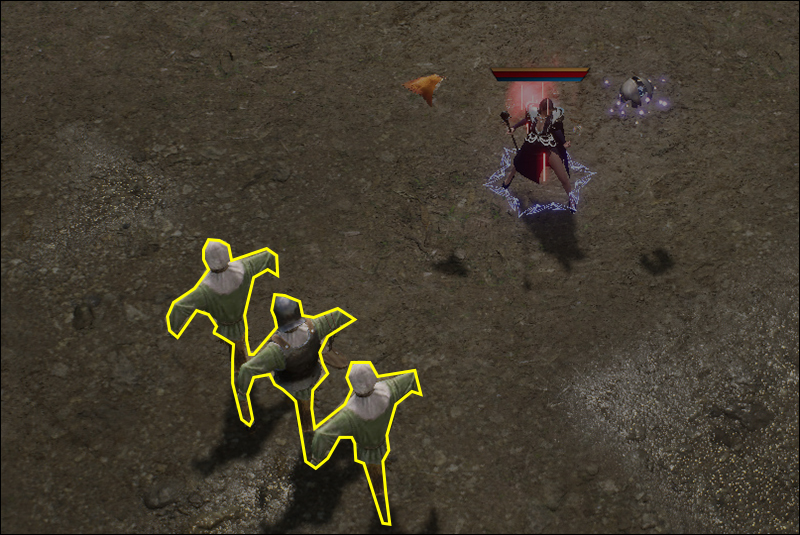
✔ Upon entering the Training
Arena, you will find 3 Scarecrows
with the same level as you.
✔ You are free to change your current Gear and Runes by
accessing the Storage, Bag or Rune Cast.
✔ All Potions and Elixirs will be
used from your Bag, just like in the fields.
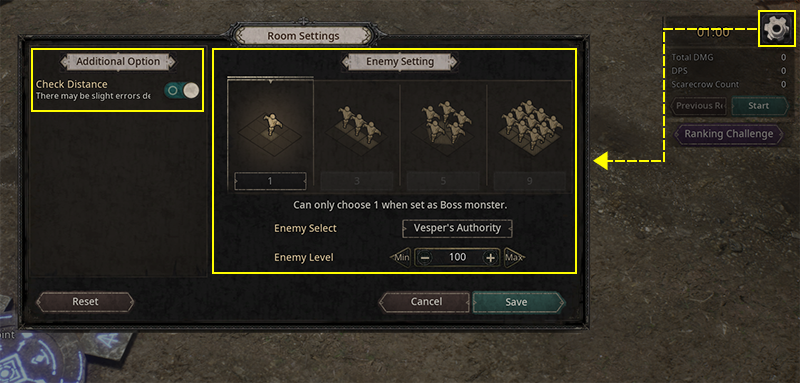
✔ Use the Gear icon
on the Training Arena Panel on the right to edit the monster type, level, and number of
placed Scarecrows.
- In addition to the Scarecrows, players can also set monsters of various
grades and boss monsters that appear in stages.
※ Only one boss monster
can appear at a time.
✔ Enable
the [Check Distance] setting under [Additional Option] to view the distance between your character and the
monster.
※ Slight errors may occur
depending on the environment.

✔ Upon pushing ‘Start,’ a 3 second countdown will begin. After the countdown ends, all of the
damage dealt to the Scarecrows will be recorded.
- After 1 minute passes,
the analyzed combat information will be displayed.
- All of the used Skills, Damage, Hit Count and Critical Hits can
be viewed from the combat info.
- Push 'Save Record’ to save the highest damaging skill’s DPS and target monster info to My Info.
✔ Push 'Previous Record’
to view the combat info from the previous session of 1 minute analysis.
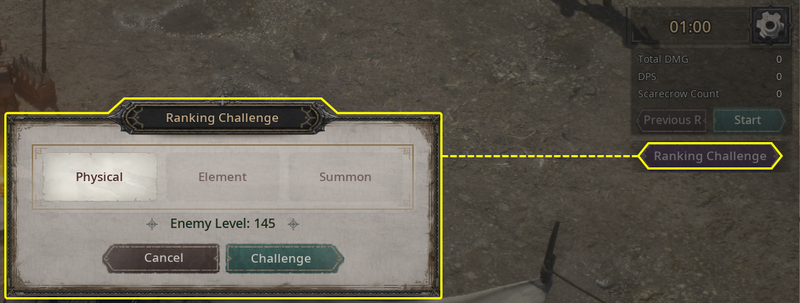
✔ Challenge
the rankings by pressing ‘Ranking Challenge’ and selecting Physical, Element,
or Summon.
- The number of Scarecrows and level are predetermined in
the challenge.