Basic Growth Guide
Ship Details
Updated date : 2025-02-06 18:02(UTC +9)
Base Stats
Each ship specializes in Adventure, Trade, or Combat. This specialization decides the ship's Base Stats.

Simply put, ships specializing in Adventure are faster than other ships of the same grade, and ships specializing in Trade have higher Load Capacities. Ships specializing in Combat can have more crew aboard, while also having great Artillery and Ram abilities.
You will sometimes need ships with stats such as Ice Breaking, Seaworthiness, and Momentum in order to pass through certain waters. This is why you must form your Fleet with ships that fit your purpose.
You will gain your very first ship through the ship building tutorial during the early phase of the game, and by 1. Building a higher-grade ship, 2. Capturing enemy ships, 3. Going to the Currency Shop and buying Ship Vouchers, you can gain various ships and form your own Fleet.
You can view the details of currently owned ships in [Menu] - [Ship].
Every ship has minimum operation conditions in order to perform at their best.
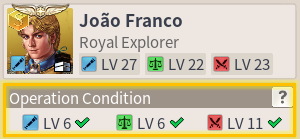
Note that the operation conditions are closely related with the Captain's stats. If the Captain's LV for a category is lower than the minimum operation conditions of a ship, the corresponding Base Stat of the ship will decrease by 5%, and it might decrease up to 15%.
In particular, a Captain's Combat LV greatly affects a ship's Combat LV. Having a Captain with a high Combat LV increases the ship's Attack, Defense, Accuracy, and Evasion stats.
■ Base Stats
Ship Understanding
If a player sails more than once with a ship the player has built, Ship Understanding increases. However, use of the Dispatch Fleet feature does not increase Ship Understanding.
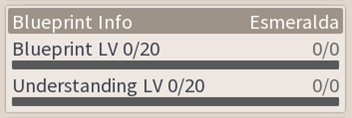
Ship Understanding does not increase when Sailing EXP gained is at 1,000 or lower and is a useful feature when sailing long distances.
You can check the Ship Understanding in the Blueprint of a ship. If the Ship Understanding LV increases, you can unlock Cabins and Storages without increasing the Blueprint LV.
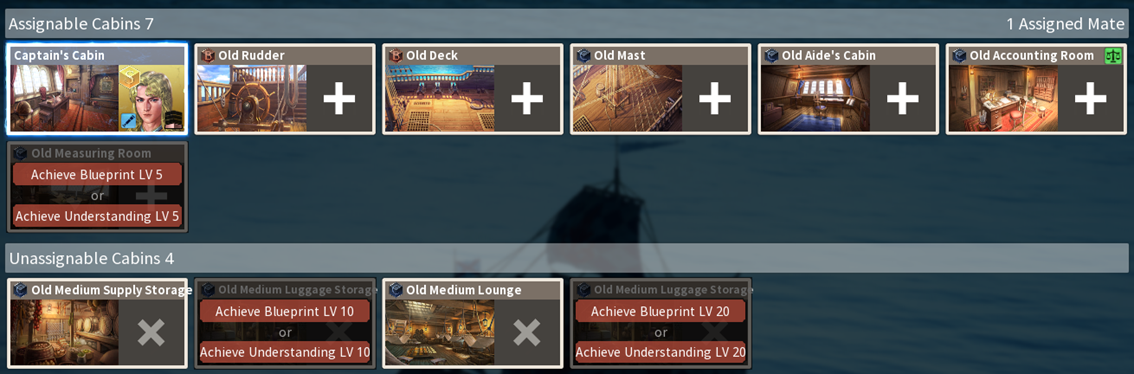
Even if you assign the same ships in the Fleet multiple times, Ship Understanding will increase as if only one ship was assigned.
Ship Parts
You can view your ship's equipped parts at [Menu] - [Ship] - [Parts].
You can upgrade your ship's Base Stats by equipping Parts. Think of it as your ship's gears.
You can equip your ship with Cannon, Sail, Figurehead, Armor, Ram, Anchor, Flag, and Special Parts.
Appearances can be equipped via ‘Appearance’ button below your ship to obtain additional effects.
■ Part Types and Equipment Effects
You can purchase some Basic Parts from Shipyard - [Parts Shop]. If the city's Development LV is high enough, you will be able to purchase higher-grade parts. You can gain rarer parts through Explorations, or Land Explorations.
As Parts are directly linked with the ship's stats, Rare Parts are sold at an expensive price in the [Auction House].

Modify Cabin
You can view your Cabins through [Menu] - [Ship] - [Cabins].
You can assign a Captain or a Mate to a Cabin, and that ship will gain their Expertise.
Generally, Mates are assigned according to Cabin and Mate compatibility. If a Mate is assigned to an incompatible Cabin, the Mate's Expertise decreases by a maximum of 50%.

You can check the total sum of the Expertise of all Mates assigned to Cabins. The greater the total, the higher the Expertise LV and its effects.
More Cabins may be unlocked depending on the current unlocked Blueprint LV.
You can upgrade or modify your Cabins into completely different ones through [Shipyard] - [Blueprint] - [Modify Cabin].
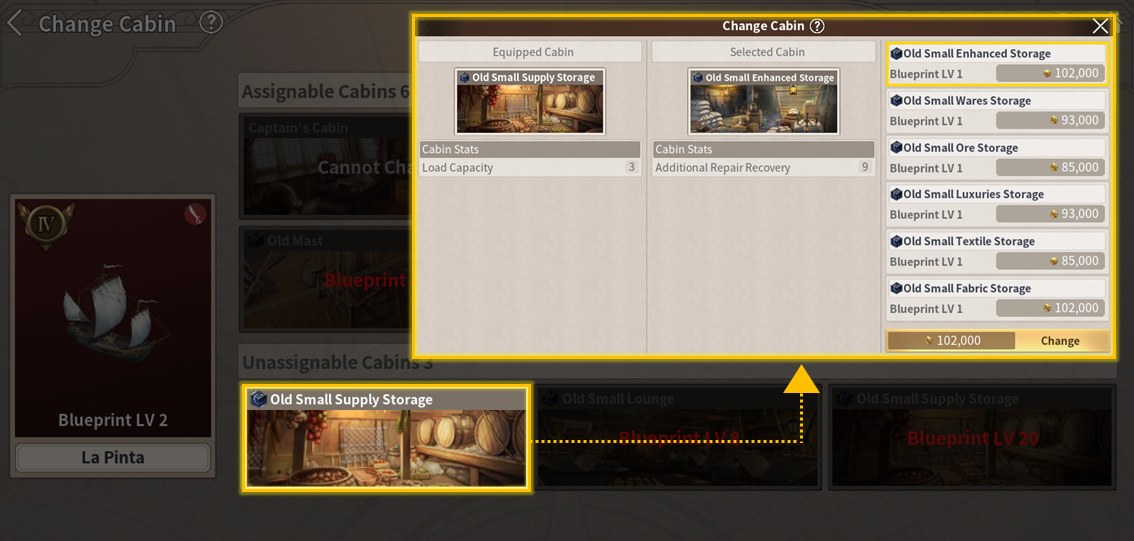
All cabins in Improved Ships, which can be built from Monopolizing Guilds, are immediately available regardless of Blueprint and Understanding LV.
■ Fleet Expertise
Ship Appearance
In Uncharted Waters Origin, you can customize your ships and create your own unique ship appearance.
[Company Overview] - [Appearance] offers ship customization features, including Dye Sail, Paint Hull, and Disguise.

With the Dye Sail feature, you can change the Sail Patterns, Colors, and Emblems of all your ships. To unlock Patterns, Colors, and Emblems other than the base customization options, Designs, Fabrics, and Ducats are required.
With the Paint Hull feature, you can change a hull’s color by parts and adjust overall contrast.
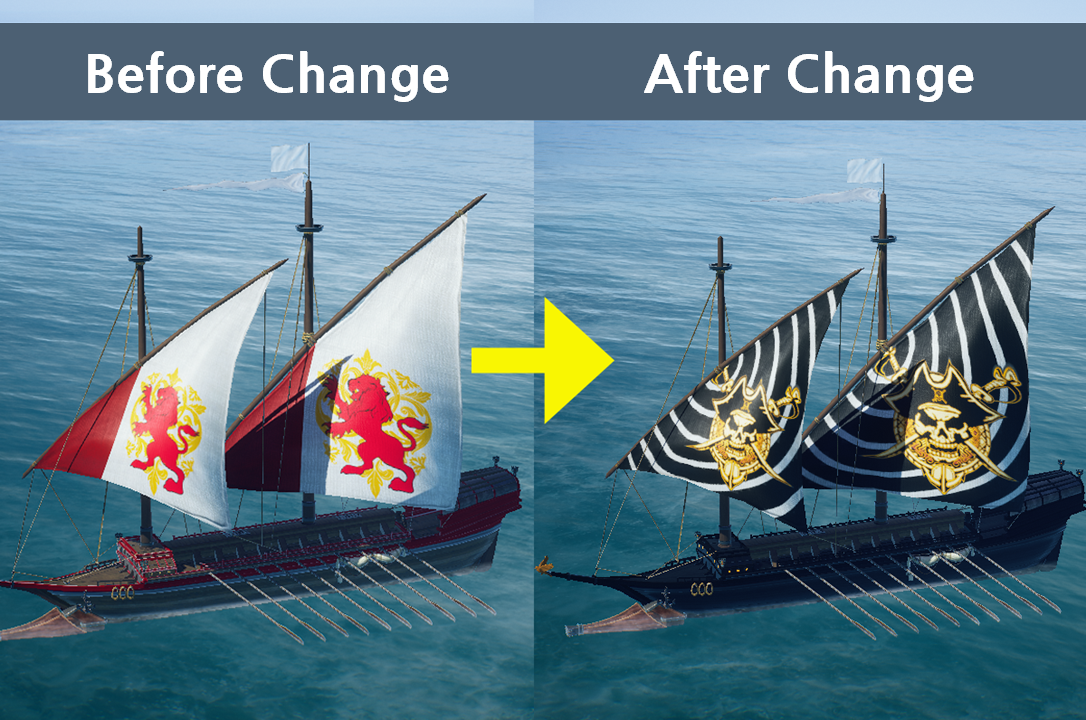
Ship Disguise is a feature that allows you to disguise your Flagship with another ship’s appearance. The ship’s existing stats do not change even if you disguise it.

With Basic Disguise, you can disguise with ships that have reached Blueprint LV 10 or higher by using currency. When disguising as special ships, their appearances will be applied and will exclude Sail Patterns, Colors, and Emblems.
With Special Disguise, you can change your ship’s appearance to one that has a unique appearance and disguise effects.
Disguised Flagships can be viewed while sailing. During combat, the standard ship appearance will be shown.
※ The Dye Parts feature will be supported in the future.
Modify Ship
You can enhance the base stats of a ship through [Modify] in Shipyards. You can modify your ships by spending the ship's Blueprints or Common Blueprints, and Blue Gems.
3 randomly selected base stats are upgraded when you modify a ship. Note that each ship requires different amounts of Blue Gems, and you can Modify a ship up to 5 times.

Blueprint Exchange
You can perform a Blueprint Exchange at the Fortune Teller, located in certain cities.
High Grade Blueprint can be obtained randomly based on a set ratio during blueprint exchange.
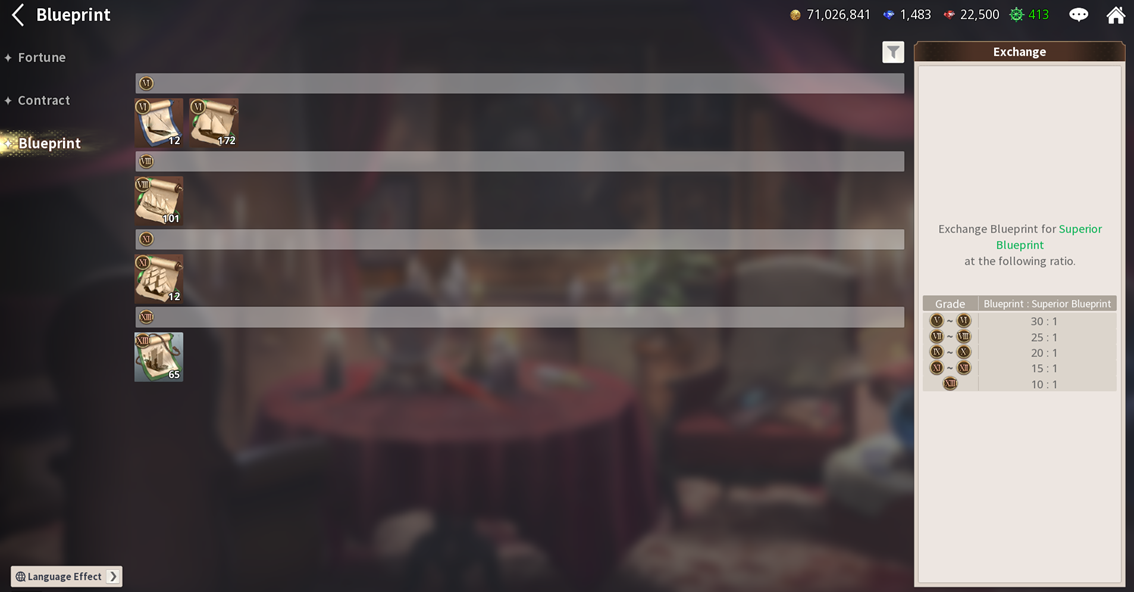

Assemble Ship
You can input Ships of Grade 21 or above to obtain a Golden Ship by chance at [Shipyard] - [Assemble]
- The feature can be accessed through the Assemble Ship menu at Shipyards where the concerned ship can be built.
- Please see the table below for the cities where each ship can be built.
You can obtain various rewards, including Golden Ships, Building Materials, Promotion Materials, and Acceleration by chance.
- The success rate of the Golden Ship increases in proportion to the ship assembly attempt count.
- When you successfully build a Golden Ship, the assembly count will be reset.
- You can build 5 Golden Ships per ship.
