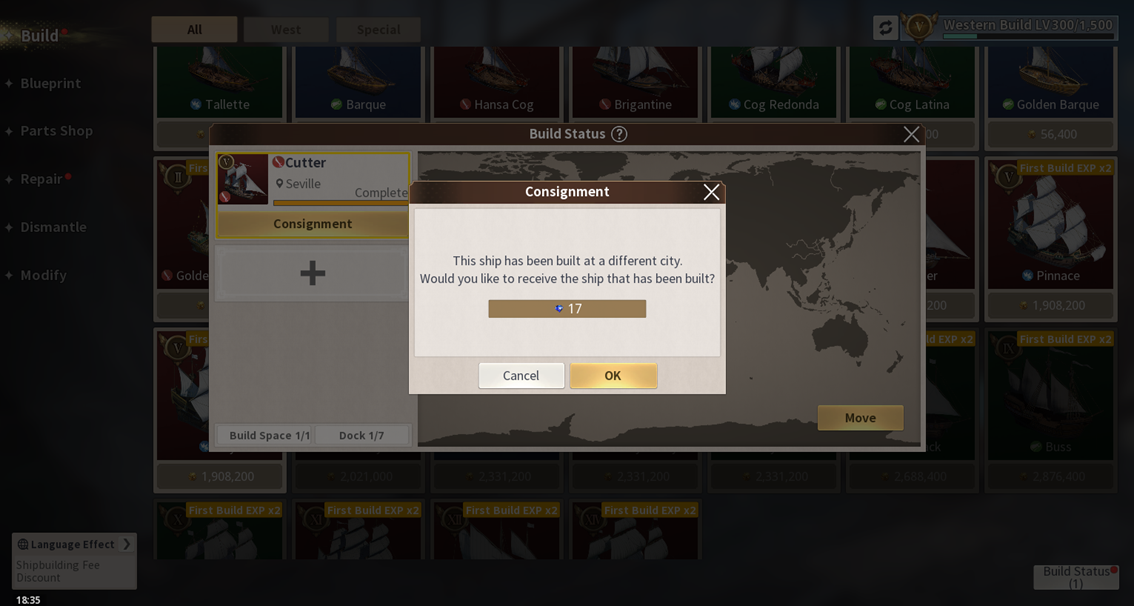Beginner Guide
How to Use Ships
Updated date : 2023-12-13 19:02(UTC +9)
Ships

In Uncharted Waters Origin, a ship is more than a mode of transportation. It is the basic and core asset of players, and an imperative sailing property required to enjoy almost all contents such as Adventure, Trade, and Combat.
Thorough research was made for Uncharted Waters Origin to depict historically accurate eastern and western vessels that used to sail the world during the era.
The ships' sizes vary from Small to Massive. Each ship has more suitable purposes, such as Adventure, Trade, and Combat. Also, they can be categorized by their main attack types for combat: Assault Ship, Artillery Ship, Charging Ship, and Support Ship.

Each combat type is strong or weak against one another.
The Charging Ship is strong against the Assault Ship, the Assault Ship is strong against the Artillery Ship, and the Artillery Ship is strong against the Charging Ship.
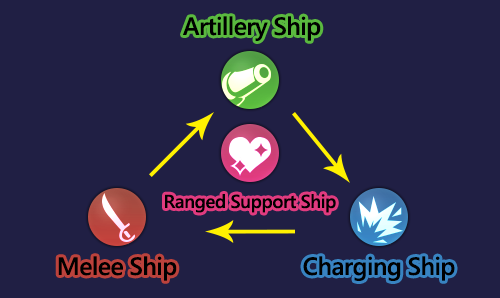
This information is displayed at the upper right corner of the combat screen. Also, before attacking the enemy vessel, the UI will let you know whether your ship is strong, equal, or weak against the enemy ship.
The Support Ship has the Support trait, and is unaffected by the three types.
The performance of a ship is determined by its base performance, equipped Parts and the Mates assigned to cabins. Every ship has minimum Operation Conditions, and a ship performs at its maximum capacity when all Operation Conditions are met by the Captain.

There are Sailboats that rely on its sails and Galleys that uses oars. The stats of sails, like Vertical Sails and Horizontal Sails, also affect how a ship maneuvers through tailwinds, crosswinds and headwinds.
It is always good to have various ships that have special stats. Higher Grade Ships have more diverse stats.
Ship Details
You can view the details of currently owned ships in [Menu] - [Ship].
You can check the current status of the ship, along with the ship's and captain's Base Stats. You can check the calculated Combat Power of your ship, the ship's traits, size, height, and Attack Range. You can view more detailed information via [Details].

You can categorize ships by ones currently assigned to your Fleet and ones stored in the Dock. If you are towing a ship, the ship is displayed separately.
You can assign more ships to your Fleet as your Company LV grows. A Company LV 55 Fleet can be assigned with seven ships maximum.
You are given seven slots in your Dock, and you cannot build more ships if all your slots are full. You can unlock additional slots by spending currency.
You are given two towing slots, and you can unlock additional slots by spending Blue Gems.

Towed ships are added to your Fleet when you manage to capture enemy ships.
To capture a ship, you must try to attack the enemy ship with Melee or Duel, which do not damage the enemy ship's Durability. Claiming an Overwhelming Victory by winning a Duel increases the chance of capturing the enemy ship.
Your Fleet Sailing Speed decreases when a ship is being towed. You can either pay Ducats and Salvage the captured ship for your own use, or Dismantle it.
Parts are like equipments for ships. You can equip your ships with Parts to increase their performance.

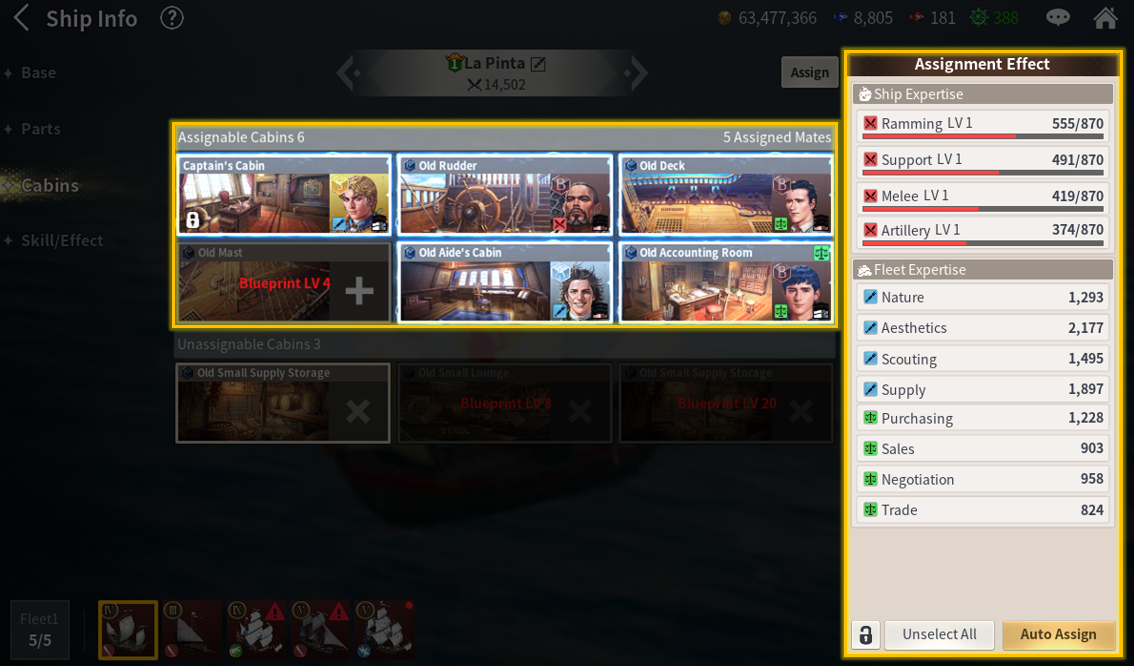
You can assign a Mate in each Cabin for additional effects.
If a Mate is assigned to an incompatible Cabin, the Mate's Expertise decreases by a maximum of 50%. You can enhance or modify your Cabins in [Shipyard] - [Blueprint] - [Modify Cabin].
A Mate's Skills, Effect, and Expertise can affect the ship and the entire Fleet. If one ship hosts more than one Mate with the same Skill and Effect, the Skill LV increases and the stats applied are enhanced.
If you assign a Mate in an Accounting Room, you can check the price of Trade Goods in nearby cities in the World Map.
Shipyard
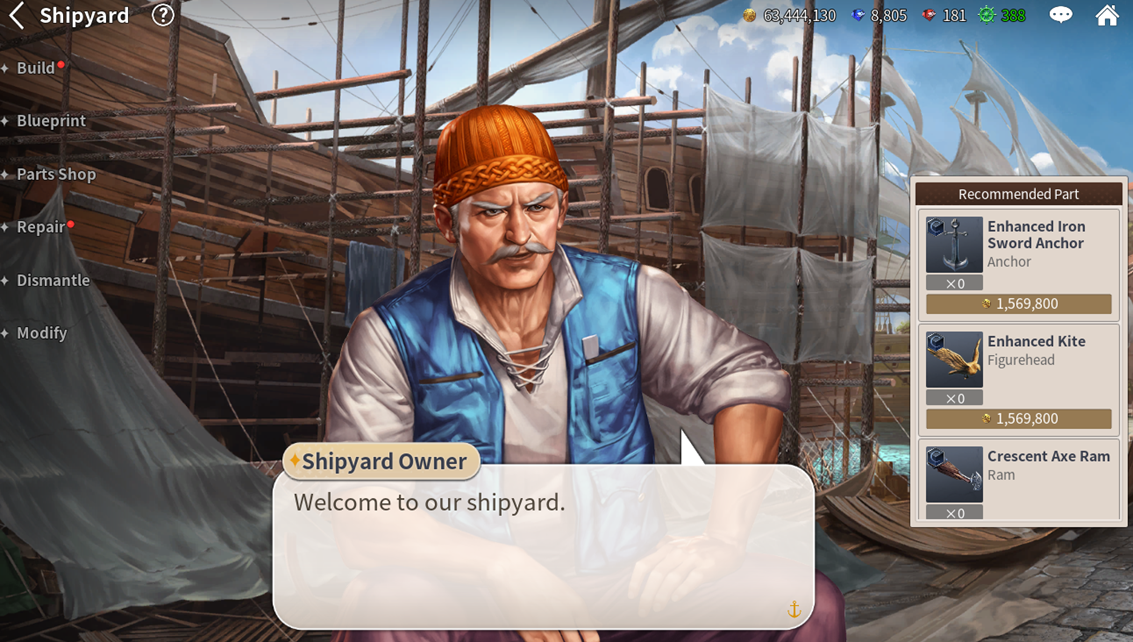
You can build ships at the Shipyard in cities or use remote shipbuilding.
*What Is Remote Shipbuilding?
When the Remote Shipbuilding Package (28 d) is purchased at [Shop] > [Products] > [Effects], ships can be built and received anywhere for a limited period of time.
To build a ship, you need to secure a variety of parts such as Blueprints, Keels, Wood, Gunports, and Ducats.
Some of the Ducats include a build tax with a Tax Rate set by the Mayor, and this build tax is not subject to Beginner Benefits or Tax Permits.
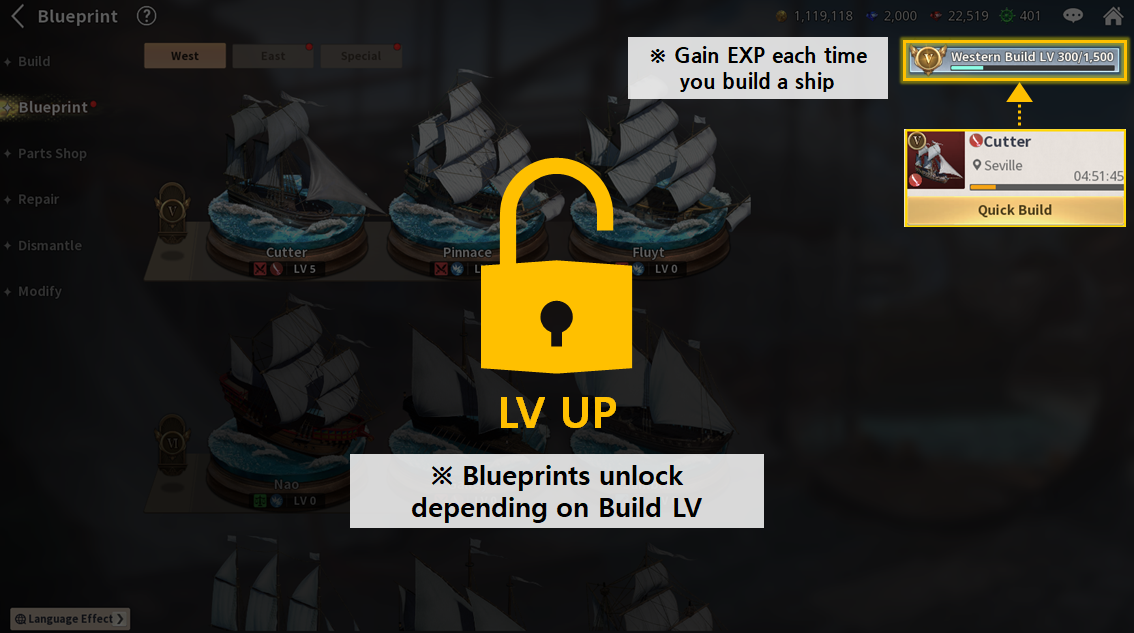
You can repeatedly build ships to gain Build LV, and you can unlock more Blueprints with a higher Build LV. Also, note that the ships you can build differ from city to city.
You can purchase some Ship Materials from the Shipyard's [Parts Shop], or gain them through Loot from combat against other Fleets, along with Adventure, Task, and Event Rewards. You can also gain them from Palace Rewards by exchanging your Contribution for Rare Materials.
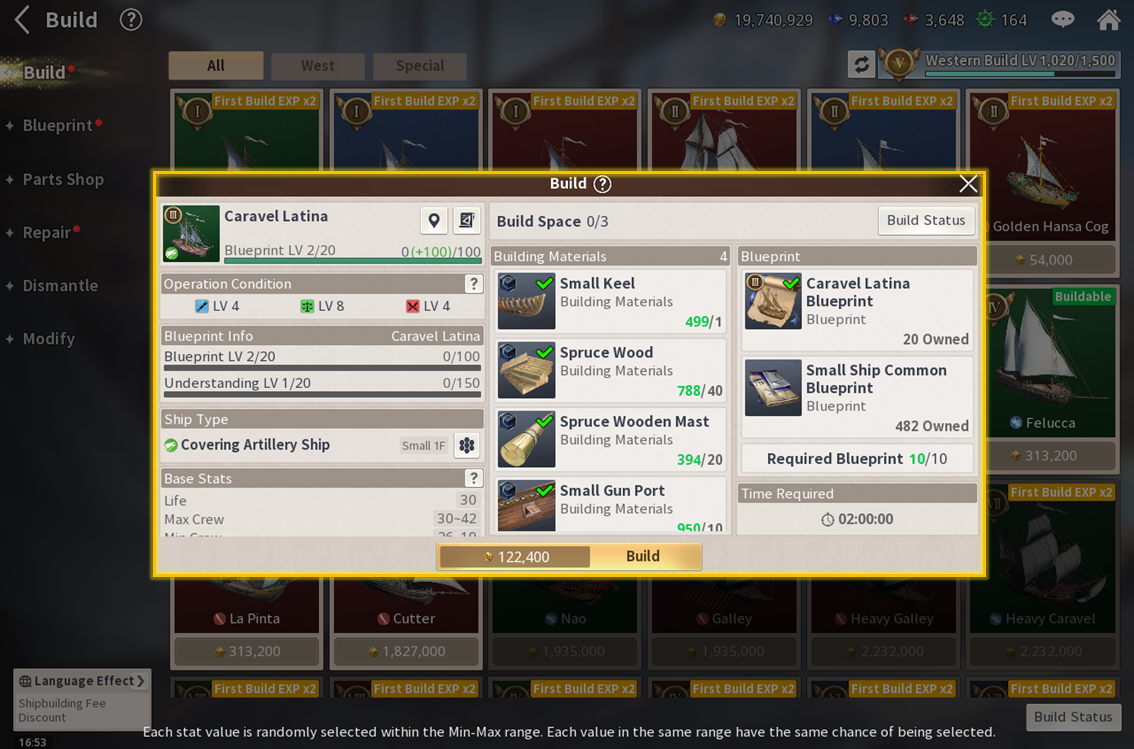
Building a ship takes a long time. You can shorten the time by spending Red Gems or through Shipbuilding Acceleration. You are given one ship building slot, and you can unlock additional slots by spending Blue Gems.
You can check which city is building your ship via [Menu] - [Build Ship], and you can decide whether you want the completed ship to be consigned or not.
Ships that are being built can be canceled but the materials and Ducats that were used will not be refunded.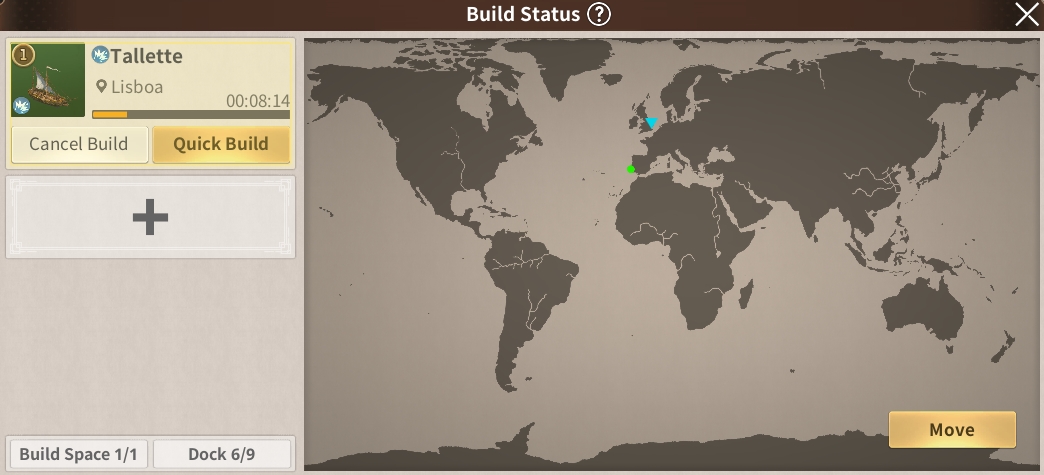
Manage Ship

You can switch some Cabins to different Cabins in Shipyard - [Blueprint] - [Change Cabin].
You can switch the Cabin to a higher-grade Cabin that grants you more effects when assigning Mates, or switch it to a Cabin with different assignment effects.
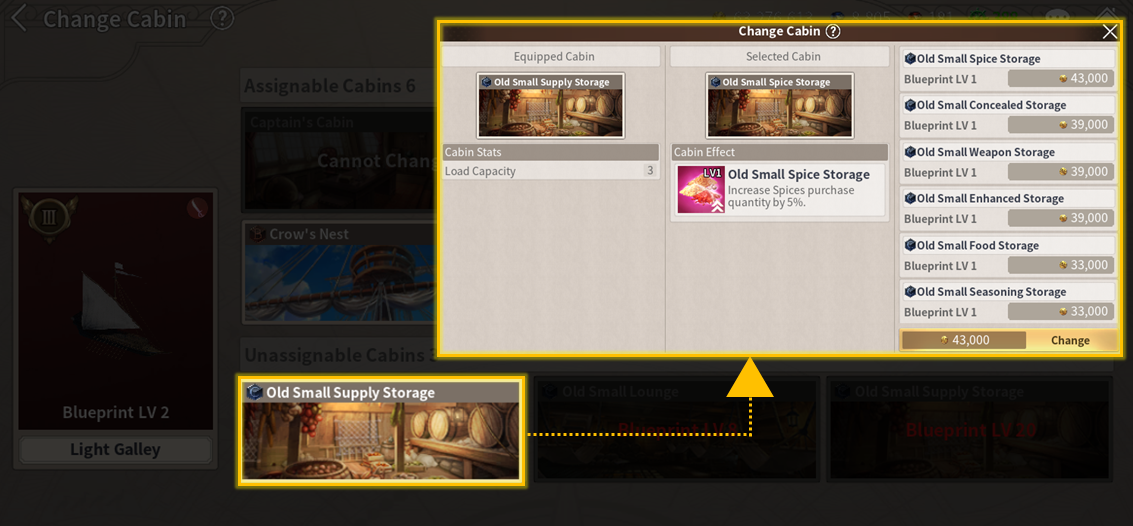
Through this feature, you can modify your Cabins to be more suitable for your ship's purpose, or for your Mate's stats. If you decide to expand your storage, it helps you with Trade since you can load more materials. When you modify a Cabin, the change applies to all ships of the same type.
You can purchase some Parts from the Shipyard's Parts Shop. If the city's Development LV is high enough, you will be able to purchase Parts with more variety and higher-grade Parts. You can also gain rare Parts through Exploring.

① Repair: Your ship's Durability decreases when you go through combat or natural disasters. A ship becomes unable to sail when its Durability reaches 0. If any of the ships in your Fleet have low Durability, you cannot set sail. You can repair your ships in the Shipyard or the Harbor by spending Ducats.
② Restore: A ship's Life decreases by 1 based on how many days you sail. When a ship's Life reaches 0, the ship's performance decreases. You can spend the ship's Blueprint, Common Blueprint, and Currency to restore its Life.
Dismantle: You can dismantle unnecessary ships in the Shipyard to secure dock space and receive some Blueprints you used to build the ship. Unlike ship building, you can immediately dismantle your ship.
Modify: You can Modify your ships to upgrade their stats. You can modify your ships by spending the ship's Blueprints or Common Blueprints.
To modify a ship, the ship's Blueprint or a Common Blueprint, and Blue Gems are required. 3 randomly selected base stats are upgraded when you modify a ship. Each ship has a Modify Limit.
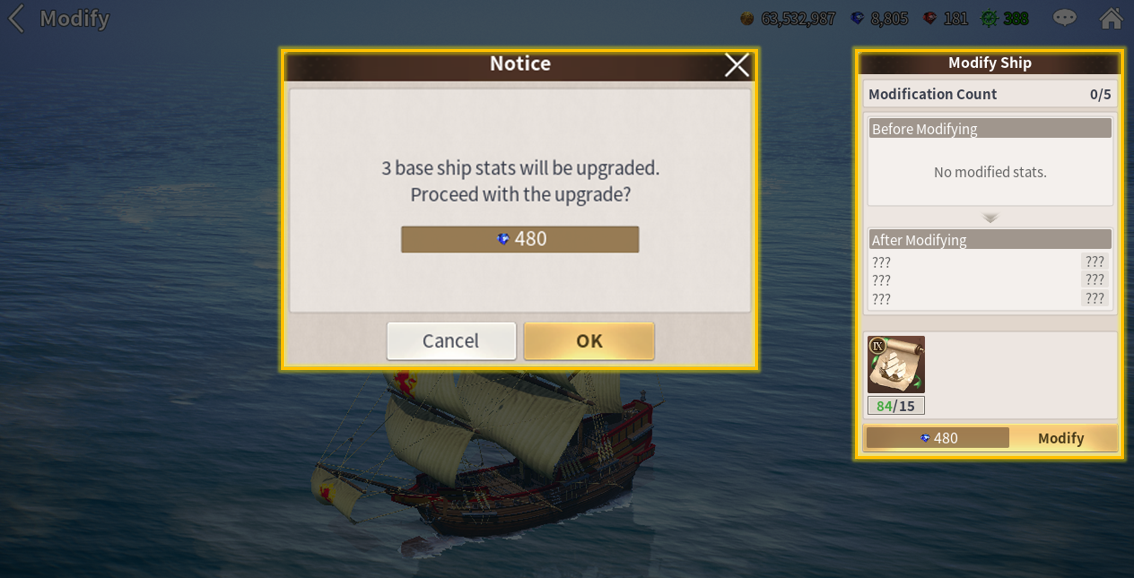
Consignment: There are two ways of receiving a completed ship. You can visit the city itself and claim the ship personally, or if you sailed too far from the city, you can get the ship consigned by spending Blue Gems.