System
Saving Placement Settings
Updated date : 2023-11-08 16:14(UTC +9)
What are Placement Settings?
The Placement Setting feature facilitates fleet management by allowing you to save ships, parts, mates, applied effects etc. in advance, so that you can apply them all in one go when needed.
You can set placement settings for your Main Fleet and Dispatch Fleet through the [Assign] button in the menu.

How to Set Placement Settings
On the Placement Setting screen, you can view your list of placement settings on the left, and the ship details that have been saved in your placement settings on the right.
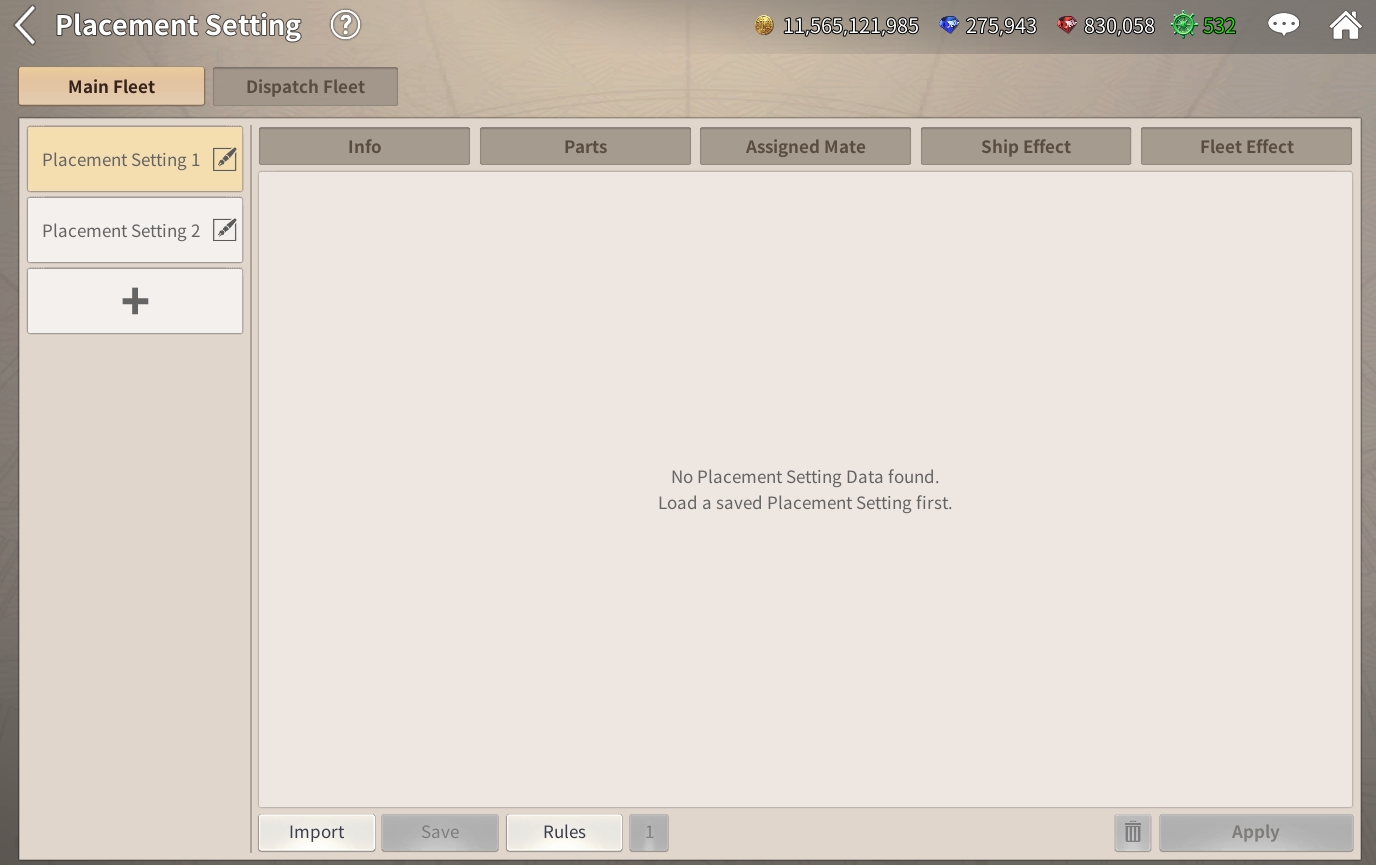
Use the Load button to bring up details on the ships and mates you are currently using, and use the Save button to save those details. Data that is not saved at this time will disappear when the Placement Setting window is closed.
Select the setting you want from the placement setting list and press the Apply button. This will immediately apply your saved settings.
The Placement Setting feature may not work properly depending on the changes in ship status, mates, and quick skills that make up your fleet changes.
The reasons for placement settings not being applied properly are as follows:
1. When the number of ships assigned to the current fleet is different to the number of ships saved in your placement setting
2. When a ship saved in your placement setting is unavailable as it has been dismantled, registered at the Auction House, or registered to collections
3. When the admirals or mates to be assigned to the captain’s cabins are injured or slacking after the placement setting has been applied
You are given 2 default Placement Setting slots. When expanding slots, Blue Gems are needed for the next 3 additional slots, and Red Gems will be needed after that.
Main Fleet
With the placement settings for your Main Fleet, you can view the fleet’s Info, Parts, Assigned Mates, Ship Effects and Fleet Effects.

By clicking the number button at the right of [Rules], the desired load ratio for the current placement setting can be chosen and saved together.
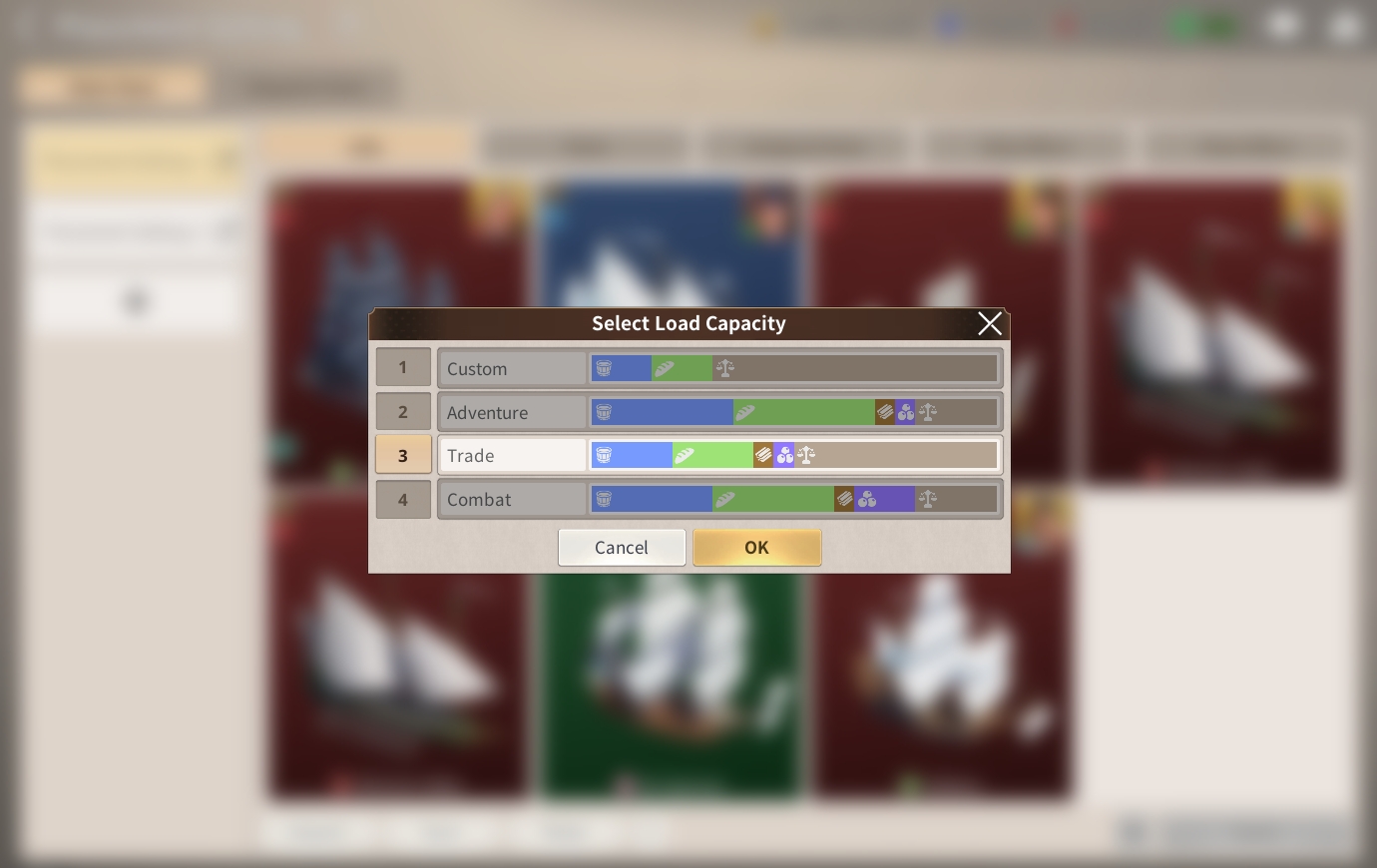
Dispatch Fleet
You can set placement settings for Dispatch Fleets in the same way as for Main Fleets, and you can also view the fleet’s Info, Parts, Assigned Mates, Ship Effects, and Fleet Effects.

